How to Route Deals in Pipedrive
RouterJet is an app for Pipedrive that allows you to automatically assign a lead or deal to the right sales agent. No programming is required to make a rule that will get your deals to the right group of sales agents. Rules can be made based on the data you have in Pipedrive, even data in custom fields.
If you’ve got any feedback please shoot us an email at hello@routerjet.com (we love 🧡 feedback!)
How to Make your first Rule in RouterJet:
1) Login + Setup
- Navigate to app.routerjet.com
- Click Sign in with Pipedrive and follow the instructions to connect your Pipedrive account
2) Activate Agents
Any Pipedrive users who need to automatically get assigned deals or leads should be activated.
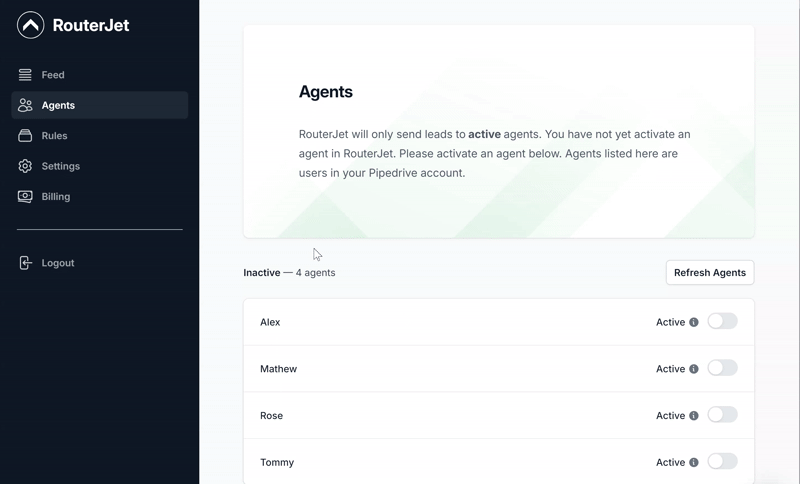
3) Make Your First Rule
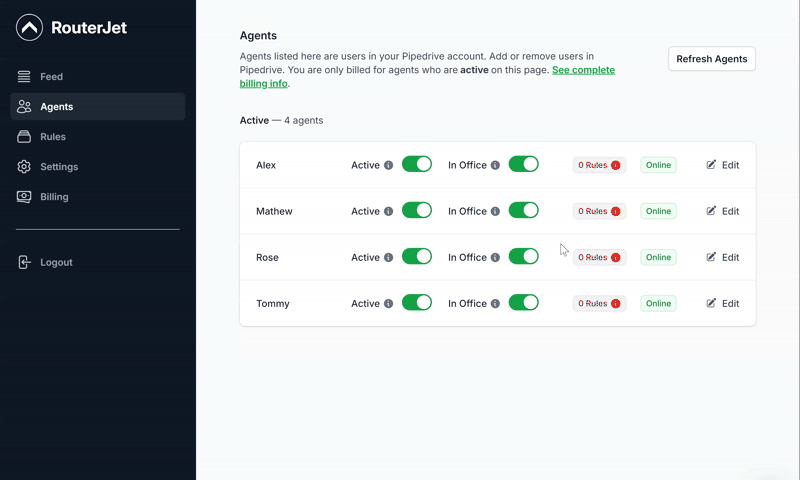
Once you have made your first rule then make some test deals in Pipedrive to confirm that the new deals that come in are being assigned fairly to the agents who are on shift.
Need help routing your deals from Pipedrive? Then shoot us an email (hello@routerjet.com).
Until next time…thanks from the RouterJet team 🙏🙏🙏

Start your free trial
No credit card required.
Assign leads automatically and free up your time.
