SMS Lead Alerts for Pipedrive
Pipedrive is a great CRM but it doesn’t have a built-in way to get SMS alerts when you get a new lead. We’ve got you covered with RouterJet. Here’s how to get SMS alerts when RouterJet assigns a new lead to an agent.
If you’ve got any feedback please shoot us an email at hello@routerjet.com (we love 🧡 feedback!)
SMS Lead Alerts
Here’s how you set up SMS alerts for you RouterJet account:
1) Add your agent’s mobile number on the agent’s page
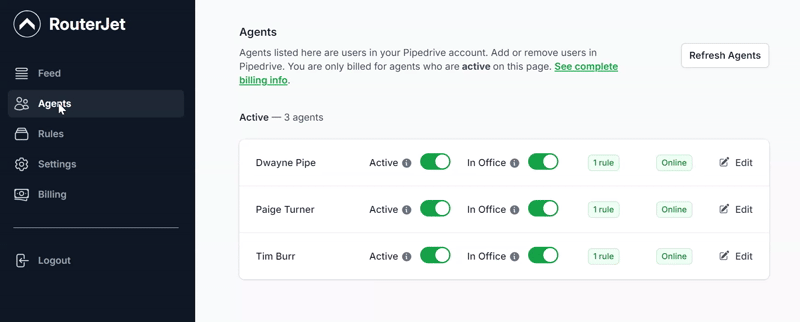
2) Your agent must respond ‘Yes’ to the SMS opt-in message
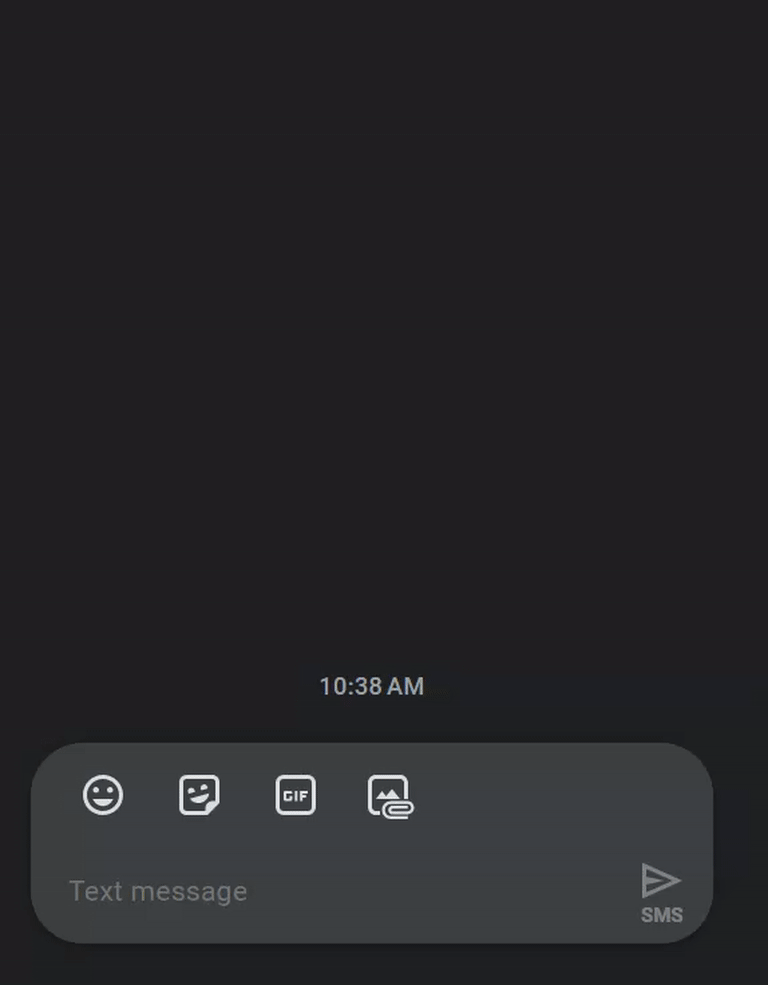
3) Enable SMS escalation for the rules that should have SMS alerts
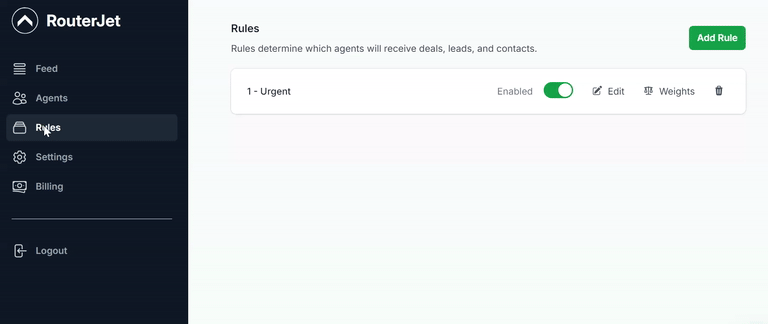
SMS/Text alerts may either be sent:
- Never — no SMS alerts will ever be sent
- On-shift — SMS alerts will be sent only when the agent is on shift
- Always — SMS alerts will be sent regardless of the agent’s shift
Responding quickly to online leads is critical to conversion (here’s the Harvard Business Review article on the topic). The first step to a fast response is getting new leads to an agent who is available to respond immediately…which is why we added SMS.
It’s more important than ever to respond quickly to online leads. Check out this article on prioritizing response speed). SMS alerts are a great way to get your team to respond quickly to new leads.
Please shoot us an email (hello@routerjet.com) if you have feedback (good of bad).
Until next time…thanks from the RouterJet team 🙏🙏🙏

Start your free trial
No credit card required.
Assign leads automatically and free up your time.
