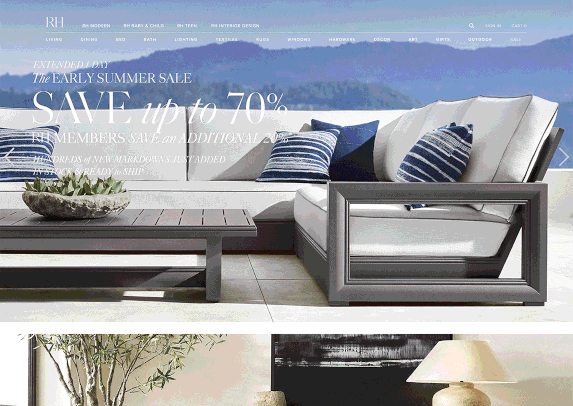The Ultimate Guide to Web Forms for Pipedrive
Nowadays, there are plenty of ways to capture leads.
It’s true that everyone’s talking about chatbots and automation, but does that mean that classic lead generation methods such as web forms are a thing of the past?
In a word: no!
In fact, 74% of marketers continue using web forms for lead generation. More than that, almost 50% say that web forms are the tool that gets the highest conversion rate.
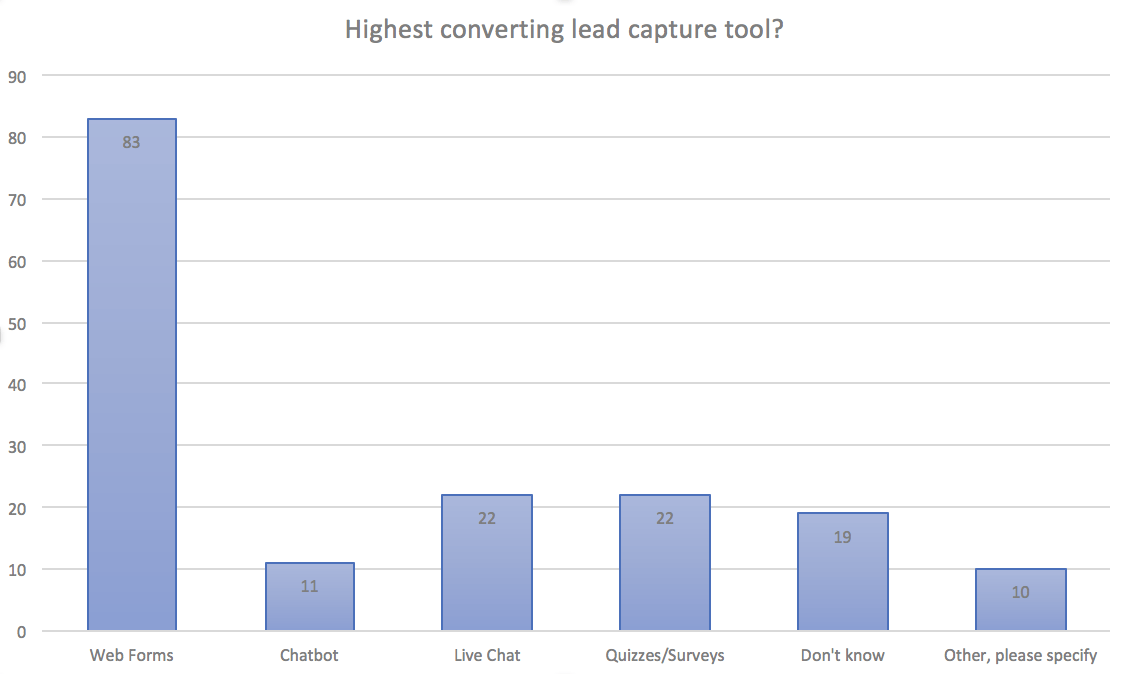
For sales teams, web forms are a powerful tool that helps you gather leads that are actually interested in your product. When you use web forms correctly, they can also help you automatically qualify leads as they come in.
If you’re looking to implement a web form for Pipedrive and gather more qualified leads from your website, you might be wondering: which web form builder should I choose?
Let’s dig into the features you’ll need to look for in a web form builder, plus the top five web forms for Pipedrive.
Four Essential Qualities to Look for in a Web Form Builder
Gut-Wrenching Speed
Speed is now key to pretty much everything related to your website. That’s evident from the fact that 47% of people expect a web page to load in less than two seconds.
So, the speed of your web form builder is an essential part of choosing the right one.
First, make sure the builder isn’t clunky and doesn’t bog down your website’s load time.
Next, make sure your web form builder includes features that help people fill forms out faster, such as automatic pre-fill or client-side validation.
How many times have you filled out a form and hit submit, only to find out that several fields were filled out incorrectly? This can lead to a lower conversion rate, and a much higher bounce rate. That’s where client-side validation comes in: it catches mistakes as they happen (instead of when the user hits submit).
Design that Stands Out
According to one study, you have 50 milliseconds to make a good impression with your website design.
Think that’s a bit of an exaggeration? Take a quick look at this:
See how quickly an opinion can be formed?
Obviously, your website’s design has a huge effect on the reputation of your business. That’s why you need to find a web form builder that allows you to customize the design, and easily integrates into the current design of your website. This translates into smoother interactions with your potential leads.
But that’s not all: 57% of users say that they wouldn’t recommend a business whose mobile website was poorly designed.
Since designing for mobile is absolutely essential, you need to find a web form builder that looks just as beautiful on a desktop as it does on a mobile device.
User Experience
UX is all the rage now, and for good reason: some businesses have seen up to a 75% improvement in their conversion rate just by fixing some small UX mistakes.
Wouldn’t you like to see that kind of improvement for your web forms?
Boring web forms don’t do anything for your business. Engaging web forms, on the other hand, can actually help you increase your conversion rate, getting you more qualified leads.
So, when choosing a web form builder for Pipedrive, find out how engaging it is and how easy it is for you to configure your own form filling experience.
Connection to Pipedrive
When looking for a web form for Pipedrive, you’ll need to know how easy it is to connect the two tools.
The easier the integration, the faster you’ll get those leads delivered into Pipedrive and to your sales team. And speed is key here: according to a famed study by Harvard Business Review, businesses that contact online leads within an hour are seven times more likely to qualify them.
So, which are the best web forms for Pipedrive? Let’s find out which tool you should start using today.
The 5 Best Web Forms for Pipedrive
1. Pipedrive Form
The native web form feature within Pipedrive is likely the easiest (and cheapest) option. After all, if you’re already paying for Pipedrive, this feature comes included. That means you’re getting a comprehensive form builder for free.
While it may lack some of the more extensive features of other web form builders, it’s a great way to get a form up and running quickly, especially if you’re on a tight budget.
Here’s how Pipedrive lines up to the criteria we mentioned before.
Speed
Unfortunately, Pipedrive’s form feature doesn’t include client-side validation, which means errors are only caught after hitting the submit button.
Design
Pipedrive allows you to completely customize the experience with your web form, meaning you can add questions that are relevant to your business and goals. You can also customize the colors and text to fit your business.
That said, some users complain that there is no way to fully integrate the design of the forms with the current design of their website.
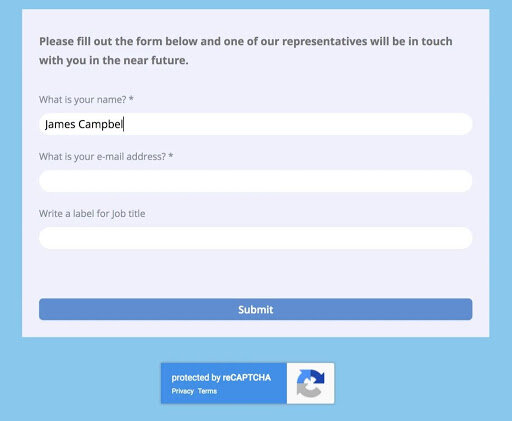 Pipedrive Web Form Builder
Pipedrive Web Form Builder
User Experience
Pipedrive’s forms are simple and easy-to-use, but don’t offer any other, more engaging features.
Connection to Pipedrive
Obviously, this integrated web form feature has the easiest connection to Pipedrive: any leads that come in are automatically added as contacts in your pipeline. You can also receive an email notification when a user submits the form.
Ultimately, Pipedrive’s native web form builder is the easiest and cheapest option. As long as you’re not looking for a more robust tool, this should work for you.
2. Paperform
This paid platform will cost you at least $25 per month, but includes an incredible amount of features that will not only help you design and beautiful and engaging web forms: it will also help you analyze and track the results.
Speed
Paperform web forms can easily be embedded onto any website, or you can create a landing page form that has its own unique URL. It’s fast and easy to load.
As far as form-filling speed features, Paperform does offer pre-fill options.
Design
Paperform offers hundreds of templates depending on what you need, and they are all stunning. Its design is fully customizable, meaning you can adapt any web form to fit your website perfectly. You can also include pictures and videos in your form to make it more visually appealing.
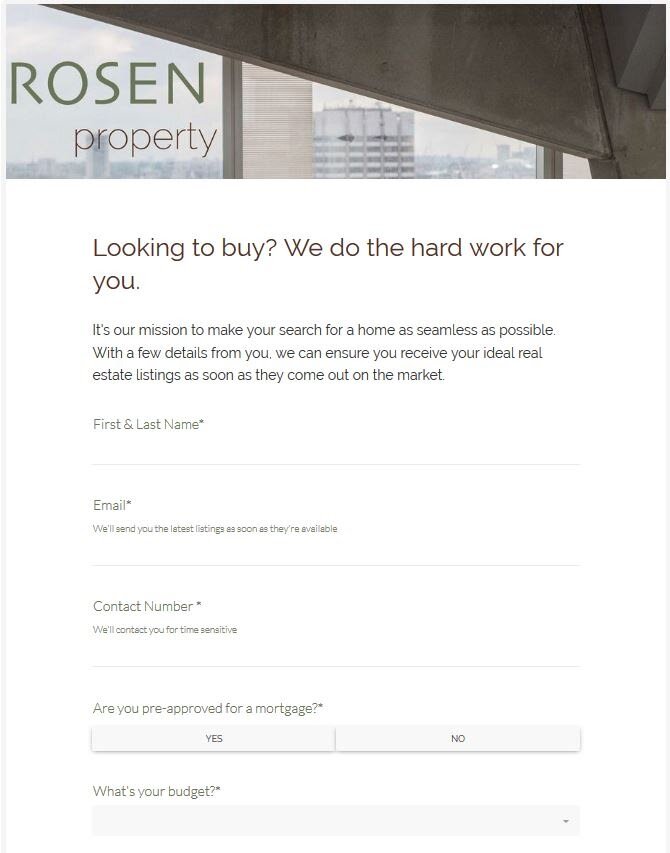 Paperform screenshot
Paperform screenshot
Paperform even supports CSS and HTML, just in case you really want to customize your form. But you certainly don’t need to code to create beautiful forms here.
Best of all, their forms are all mobile-friendly.
User Experience
Paperform gives you all kinds of UX features that are worth its price. First off, it Includes over 20 question types, including unique options like signature, file upload, and yes or no; plus, they’re constantly adding more.
Next, there’s a handy automatic save and resume feature for users, so they’ll never lose the data they’ve entered.
Also, Paperform provides a searchable dropdown menu, meaning users don’t need to scroll through options in a dropdown menu.
Another important UX feature is conditional logic. This allows you to add conditions that customize how each user experiences the web form, meaning you’ll ask relevant questions to the right people.
This is just a sampling of the features that Paperform offers.
Connection to Pipedrive
While there is no direct connection to Pipedrive, it’s easy to create a Zap that connects the two tools. This allows you to add new deals or new people into Pipedrive after someone submits a form.
If you need a robust tool that gives you full control over the form experience, Paperform is the web form builder for you.
3. Typeform
Known as one of the most conversational and interactive web form builders, Typeform is definitely a good option for web forms for Pipedrive.
Speed
Typeform easily embeds into your website, so there’s no problem.
Also, users will be alerted if there are any errors as they fill out the form, not when they get to the end.
Design
Typeform also provides lots of intuitive templates. You’ll be able to add images, GIFs, or videos to your questions, and you can also customize the background for each question.
User Experience
The smooth, conversational style of Typeform is truly engaging, and will keep your users typing from the beginning to the end.
 Typeform
Typeform
Users can also see how far along they are with a status bar at the bottom of the screen.
Finally, Typeform also includes logic jumps that allow you to customize which questions a user will see based on the answers they give.
Connection to Pipedrive
Typeform has a direct integration to Pipedrive, meaning you won’t need a third-party tool to integrate it.
With easy design and easy integration, Typeform is great when you want to create something engaging and beautiful in a short amount of time.
4. JotForm
This freemium web builder is simple and straightforward when it comes to design, but gets a bit complicated when it boils down to the details.
Speed
With features like auto-complete fields, email domain spelling checker, and geolocation, JotForms has everything your users need to complete your forms quickly.
Design
JotForm uses widgets to help you customize your form according to what you need. There are over 300 widgets currently available, allowing you to add images, terms and conditions, e-signatures, embedded YouTube videos, date pickers, SoundCloud audio files, animated headings, social shares, and more.
JotForm also has over 10,000 free form templates to choose from.
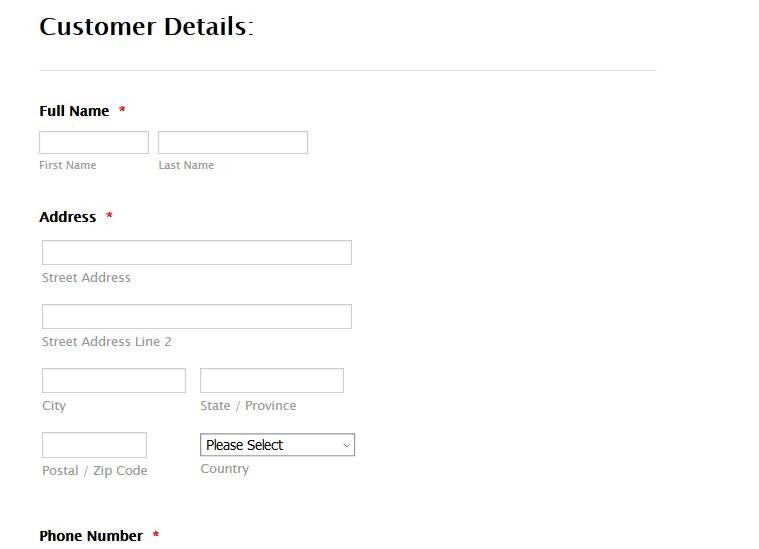 JotForm screenshot
JotForm screenshot
That being said, these templates are not as design-forward as the offerings from Paperform and Typedrive.
User Experience
With the above-mentioned widgets, you know your forms will engage users and help them continue down the path to submit.
The key will be to not overcomplicate the form process by adding too many of these widgets.
Connection to Pipedrive
JotForm also has a direct integration with Pipedrive, meaning that new contacts, deals, and activities will be automatically added to your sales pipeline after someone submits a form.
5. Gravity Forms
Gravity Forms is a comprehensive WordPress plugin that helps you create and manage forms.
Speed
Since Gravity Forms plugs right into your WordPress website, speed should never be a problem.
Gravity Forms also features add-ons that help users get through forms quicker, including real-time validation, address autocomplete, and more.
Design
Gravity Forms works inside WordPress, meaning you’ll be building forms without leaving your site. The builder gives you over 30 options for form fields, allowing you to customize each one. That being said, the design is quite basic, and doesn’t allow much room for customization.
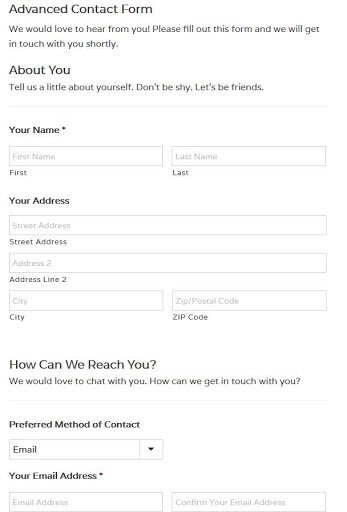 Gravity Forms screenshot
Gravity Forms screenshot
If you want to really customize your web forms with Gravity Forms, you’ll need to know CSS or HTML.
User Experience
Gravity forms has plenty of features that improve UX, including a save and continue feature, conditional logic, file uploads, and more.
Connection to Pipedrive
While there is no native integration to Pipedrive, there is a third-party add-on available that links the two tools.
As a WordPress plugin, Gravity Forms works wonderfully. But if you want to fully customize the design of your form, this may not be the best option for you. That said, if you’re looking to customize your forms with CSS or HTML anyways, you can do so with Gravity Forms.
Choosing The Best Web Form for Pipedrive
We’ve discussed some of the best web forms for Pipedrive, and how they work. Now, it’s up to you to decide which one is the best for you.
If you’re looking to get a quick jump-start on your web forms, then Pipedrive’s native web form feature is an excellent place to begin. It gives you simple customization options and the ability to automatically record new form fill-outs into Pipedrive.
JotForm is easy-to-use and has a direct integration with Pipedrive. Gravity Forms is a great option if you’re working in WordPress, and is especially useful for those who are already using CSS or HTML to customize their forms.
However, if you’re looking for full customization options, engaging form styles, and intuitive templates, Paperform and Typeform are both excellent choices. The only advantage of Typeform over Paperform is that it has a direct integration with Pipedrive.
No matter which web form builder you choose, you know that the next step will be having a fast lead follow-up process that is powered by smart lead assignment. That way, you’ll be putting your forms to good use by quickly following up with each new lead you receive.
Looking for a way to quickly assign those new leads? Check out how RouterJet helps you send the right leads to the right reps for faster qualifying and better follow-ups.

Start your free trial
No credit card required.
Assign leads automatically and free up your time.